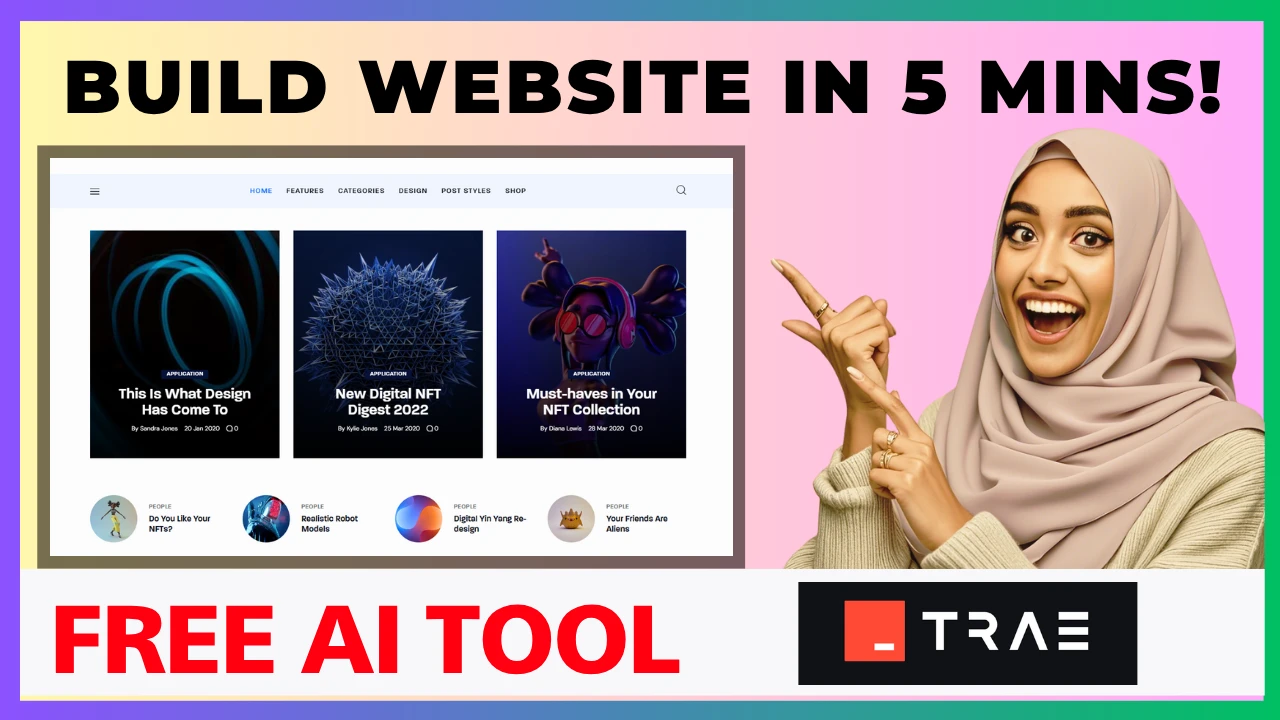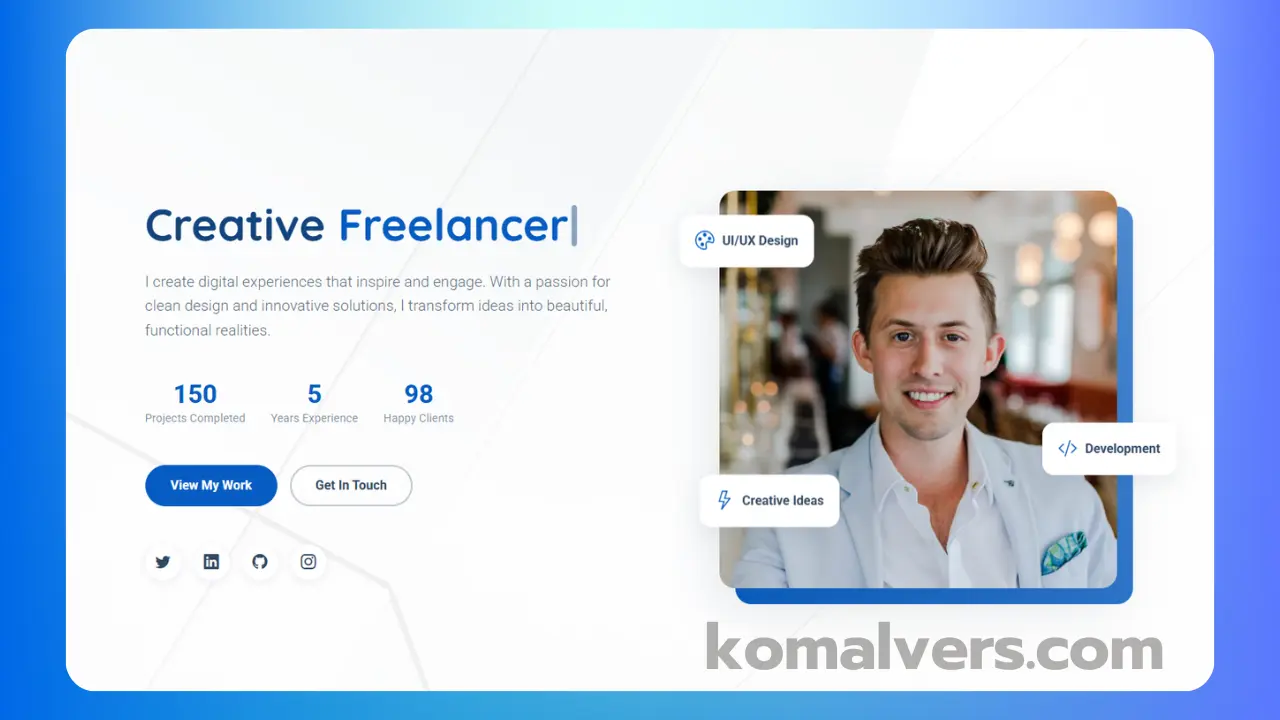Do you want to build a beautiful, responsive blog website without any coding? Meet TRAE AI — the smart AI website builder that helps you create professional websites in minutes!
In this blog, I’ll walk you through how I created a full-featured blog website using TRAE AI. From the design layout to SEO-friendly structure — it’s all done automatically. And yes, I’ve shared the source code at the end!
🎥 Don’t forget to watch the full YouTube video tutorial below for step-by-step guidance.
🧠 What is TRAE AI?
TRAE AI is a powerful AI website builder that allows you to create websites simply by describing your idea. No need to touch HTML, CSS, or JavaScript — just write your prompt, and let TRAE do the magic.
Why TRAE AI?
- 🧩 No-code & beginner-friendly
- ⚡ Super fast (website in minutes!)
- 🎨 Clean, responsive web design
- 🌐 SEO-ready structure
- 💡 Smart layout generation using AI
📝 My Blog Website Built with TRAE AI
In my latest project, I gave a simple prompt to TRAE AI like:
“Create a modern responsive blog website with latest posts section, sidebar, and contact form.”
And within minutes, it generated a complete blog website with:
- A responsive layout
- Home page with blog post previews
- A clean sidebar with categories and search
- Contact form and about section
- Neat HTML, CSS, and JS files
✨ The best part? You can edit or extend the code if needed — TRAE gives you full access.
🔧 How to Use TRAE AI (Step-by-Step)
- Go to https://trae.ai
- Sign up for a free account
- Type your website idea in the prompt
- Click “Generate” and wait a few seconds
- Preview the result and download the code
- You’re done! You can now customize and host it anywhere.
🎥 Watch Full Video Tutorial
Here’s the full step-by-step guide on YouTube, showing the entire process from prompt writing to website export:
Video Title: Build Stunning Website in 5 Mins with TRAE AI 🔥 | Full Setup + Installation Guide.
❓ FAQs – Build Website with TRAE AI
Q1: Can I use TRAE AI for free?
Yes, TRAE AI has a free plan with limited generation credits.
Q2: Can I edit the code generated by TRAE?
Absolutely. You get clean HTML, CSS, and JS files that you can fully customize.
Q3: Is the website mobile responsive?
Yes, the layouts created by TRAE AI are fully responsive.
Q4: Can I build an eCommerce or portfolio site?
Yes, TRAE AI supports various types of websites including blogs, portfolios, and online stores.
📦 Download Source Code
I’ve shared the complete source code of the blog website I created using TRAE AI. You can customize and use it for your own projects.
4 KB