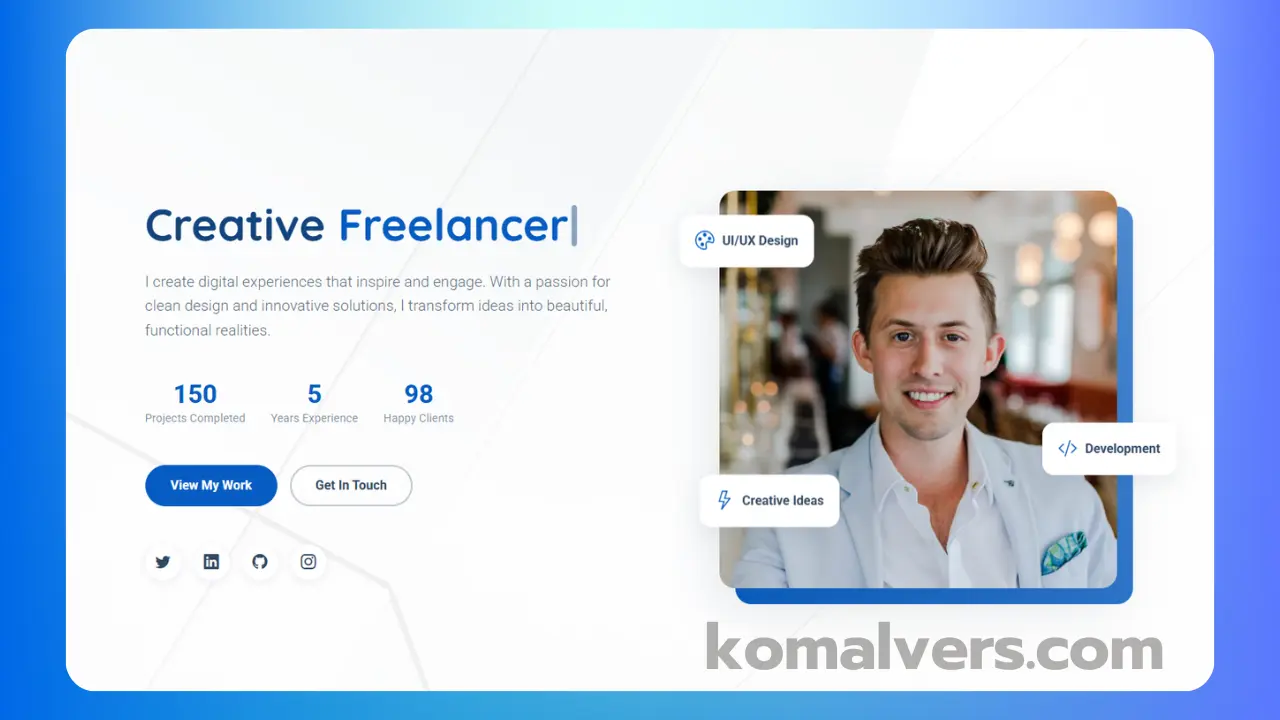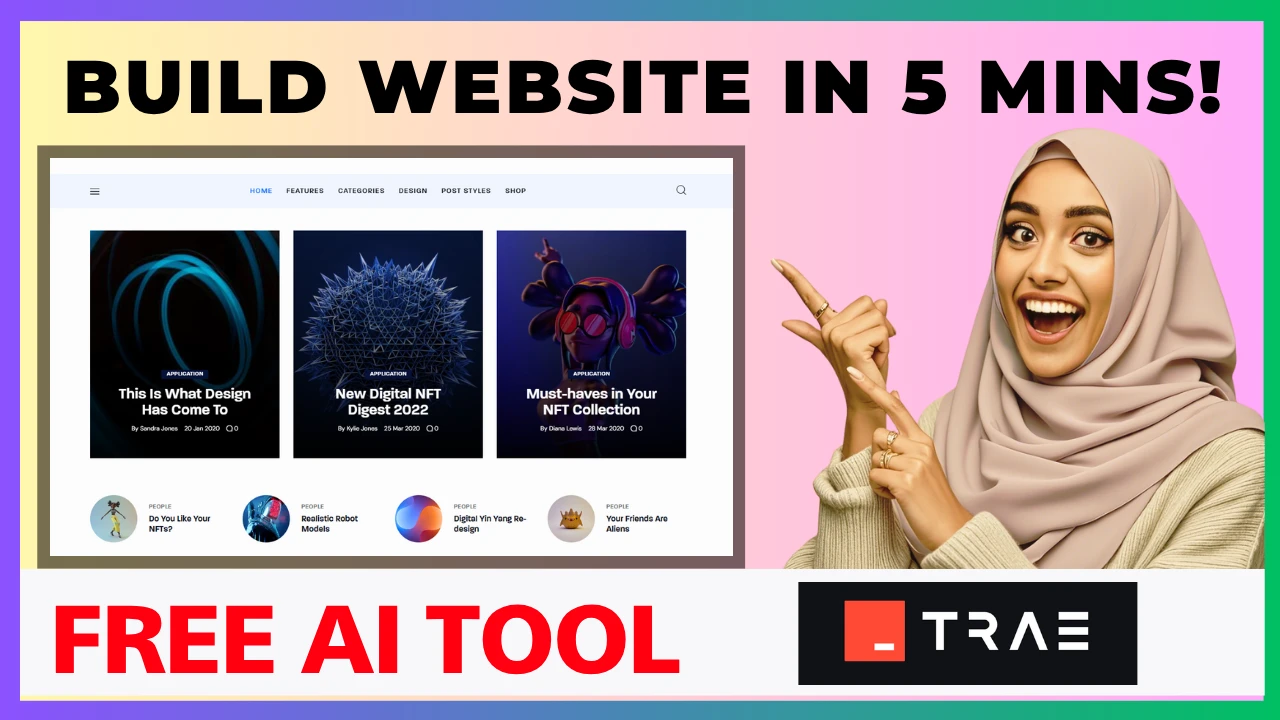Are you a developer, designer, or freelancer interested in creating a portfolio piece that generates passive income? In this blog post, we will guide you step by step to build a professional Image Converter website using AI (Cursor AI) – absolutely no coding needed!
This project is a goldmine for you if you are looking to earn via AdSense, freelancing, or selling your web tools.
🔥 Why Build an Image Converter Website?
Millions of people use image conversion every day, making it a highly sought-after utility. Everyone needs to convert images into formats like JPG, PNG, GIF, BMP, or WEBP, whether they are students, independent contractors, or web developers.
You can create this entire tool without writing a single line of code, thanks to Cursor AI’s power!
What You’ll Learn in the Video
In the tutorial, we’ll show step-by-step how to:
- ✅ Generate a full image converter website using Cursor AI
- ✅ Add support for multiple formats: JPG, PNG, GIF, BMP, TIFF, WEBP
- ✅ Design a beautiful and responsive frontend UI
- ✅ Monetize your tool using Google AdSense, Freelancing, or Selling on marketplaces like CodeCanyon or Gumroad
💡 Bonus Tip: Add an FAQ or Help Center page to improve SEO and user experience!
Features of the Website
- Modern UI with fast loading
- Mobile-responsive design
- Supports multiple file formats
- User-friendly image upload and convert system
- Fully customizable via Cursor AI
How to Earn $500/Month
Here are 3 proven ways to monetize this tool:
- Google AdSense: Place ads on your tool page and earn passive income from traffic.
- Freelancing: Offer this project to clients on Fiverr or Upwork.
- Sell Your Tool: List it on CodeCanyon, Gumroad, or your own store.
Watch Full Video Tutorial
Tools & Technologies Used
- Cursor AI – for generating code & UI
- HTML, CSS, JS – base tech stack
- Bootstrap – for responsive design (optional)
SEO Tips for Your Image Converter Website
To rank your site and gain traffic:
- Use image-related keywords: image converter, JPG to PNG, WEBP converter online, etc.
- Add an FAQ section and contact form
- Write short blog posts on image formats (e.g., “Best way to convert PNG to JPG online”)
🙌 Final Thoughts
Building an AI-powered image converter website is not only easy but also profitable. Even if you’re a beginner, tools like Cursor AI make it possible to launch income-generating websites in a day!
So why wait? Watch the video, build your tool, and start earning today!
🔔 Don’t forget to Like, Share & Subscribe to KomalVers for more AI tools, coding projects & passive income ideas!